In our latest product update, we have introduced a significant change to Glow’s interface, making it even easier to uncover insights.
 Single question analysis
Single question analysis
Next time you log in to the Glow platform you may notice a change to the user experience in the Analyse tab, designed to make data interrogation even more powerful.
Less questions, more answers
Instead of seeing multiple questions on the screen at once, you will now see one question per screen. Combined with our fast filtering, this makes it easier to dig into your data and analyze the answers.
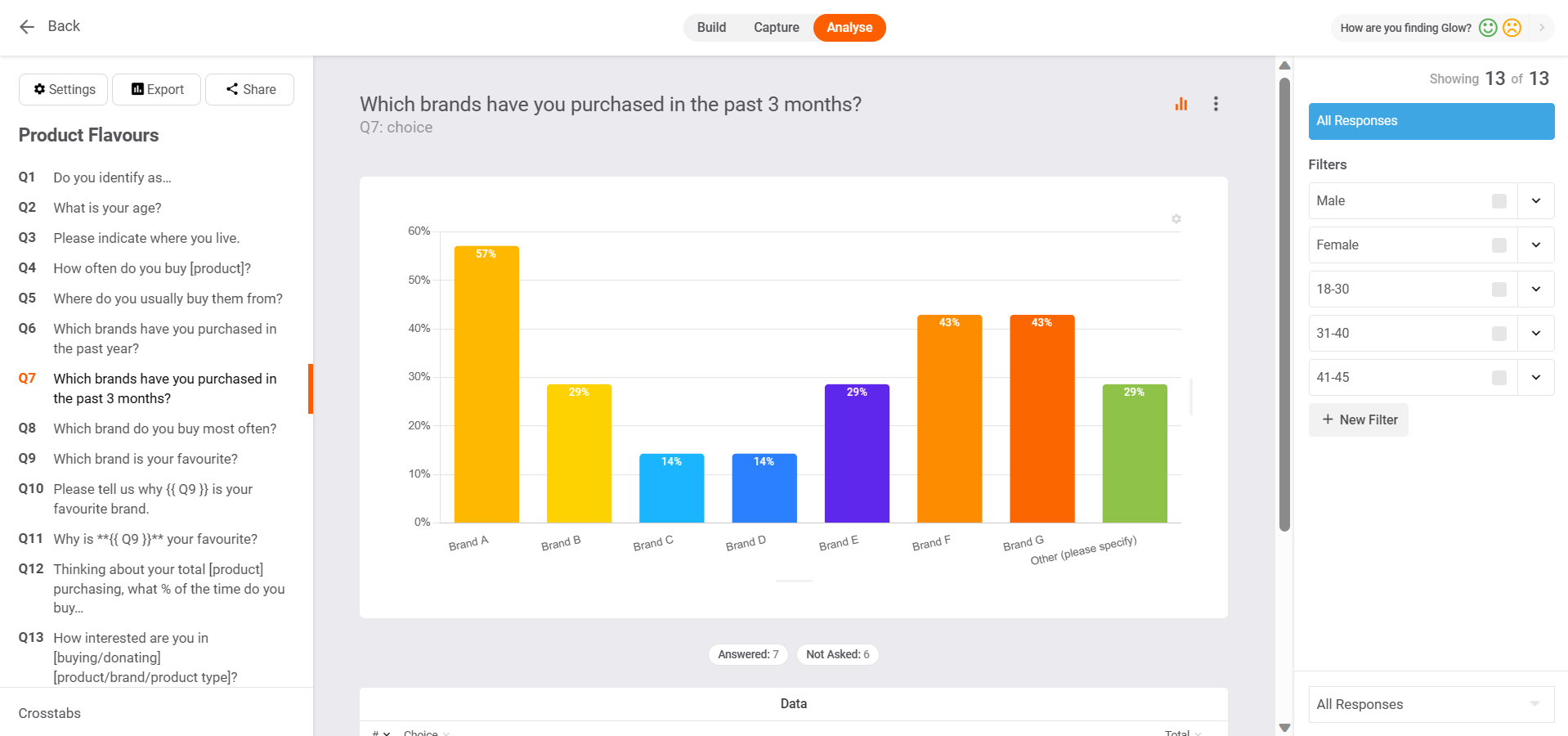
Supporting this user experience are some minor adjustments to the interface:
Question navigation
You can now jump between questions at lightning speed using the question index in the left menu or use the up/down arrows on your keyboard. To jump to a specific question, type Ctrl+f to find content.
Filters
Filters are now on the right-hand side of the screen enabling you to quickly slice the responses to any question, any way you want. You can still run a set of filters across all questions, using the Crosstab button, now positioned bottom left of the screen.
Same functionality
All other functionality remains the same, including export and share analysis, edit question, chart, and survey settings.
You can watch a step-through of the new functionality by clicking the video link below.
 Hidden variables
Hidden variables
We are excited to announce that we’ll be launching a new Hidden Variables question type in the upcoming week. This creates new functionality that saves time and improves the ease of data analysis by allowing you to auto-select choices on behalf of respondents using display logic, so it’s perfect for housing your Tags and Loop Variables, and grouping individual variables together into a single variable (pre-netting).
You can use Hidden Variables to:
- House your Loop Variables, then add Display Logic to any Loop Variable. For example, showing only the ‘Vegemite’ loop of questions to Australian respondents.
- Chart Tag Variables and Loop Variables, which are themselves hidden variables.
- Full Auto-Punch – auto-select multiple choices on behalf of respondents based on their previous responses. For example, if the respondent is from Canada, auto-select languages “French” and “English”.
- Pre-Netting – respondents can only select individual choices, but sometimes you want to group individual choices, statements, or loops together into a single variable so those grouped variables appear in your analysis. For example, if the respondent selected “4 – Likely” and “5 – Very likely” to eat Vegemite, then auto-select “Net Likely (4-5) to eat Vegemite”.
Learn More
Try these new features yourself, log in to the platform now. Or speak to your Account Manager for a demonstration.
If you are not a Glow user yet, book an intro with our friendly team to see how Glow can power up your decision-making.
